The downsides of nofollow and a quick Firefox tip
The "nofollow" tag is (supposedly) designed to foil blog spammers. You can create links with that tag like so:
<a href="http://example.com" rel="nofollow">example.com</a>
Search engines won't index the linked page (unless they have already of course) and they won't take it into account when making their calculations or assume that you're "voting" for that page. Latest versions of MT come with a nofollow plugin preinstalled that automatically inserts this tag into URLs left in comments, trackbacks, and the URLs linked by a commentors name. Note that the plugin does not insert the tag into links in your posts, only into URLs that others leave at your site. Apparently you can set which category of links the plugin works on.
But, of course, you can use this tag with links in your posts if you, for instance, just don't like the site you're linking to. I only use it in the latter case and even then I'm worried about the downsides so I use it very sparingly. If I'm commenting about something at an objectionable site (for instance mediamatters.org), I want the SEs to understand what I'm referring to. I removed MT's plugin from my blogs and when I want to use it I insert it manually into links I create in posts. This page discusses several of the tag's downsides and unintended (or perhaps intended) consequences. And, this page has a Wiki listing several of its downsides.
Note that, for instance, because that last link doesn't use this tag I've helped search engines understand a bit better that there's some relationship between this post and the page I linked to. I've also passed some of my precious linking authority on to that site, but I think I can live with that. In the case of comments, not using the tag might help search engines understand who's visiting your blog. For instance, if most of your commentors have pages about Java programming, a search engine might assume that that's what your site is about too.
With the preamble out of the way, that link has a nifty one-liner for Firefox users that will help you spot sites that use this tag. Edit or create the file userContent.css as described here so that it includes the following, which I've modified to remove the blinking:
a[rel~=nofollow] { color: red !important; background: black !important; }
When you go to sites that use this tag, their page will be transformed into a veritable forest of red text on a black background. In some cases I've seen sites that use the tag on their trackbacks, probably unintentionally. Imagine the poor souls that provide an honest direct link to that site, only to be met with a cold, hard nofollow link in return...