Encrypting MySQL data in Drupal 6
The following is a Drupal 6 sample module showing how to encrypt a MySQL database column. Note that there are several cavaets:
1. This was only tested with 6.8; it might not work with other versions.
2. The sample table used only contains one row for simplicity; modifying the database code for your application is left up to you.
3. The secret key is saved in the module file; you will probably want to use a more secure method.
4. And, of course, ensuring that your MySQL installation and traffic are secure is up to you.
The module is called "destest"; change that and the code or incorporate it into your code as necessary.
If you use the module as-is as a starting point, after copying the code blocks below into the three individual files, put them into a directory called destest and then enable the module at YOURSITE/admin/build/modules.
Then, visit YOURSITE/destest and enter text into the form. That text should be saved to the database in encrypted form; you can verify that using phpMyAdmin or mysql from the command line.
destest.infoname = DES Test
description = DES Test
core = 6.x
destest.install<?php
function destest_install() {
drupal_install_schema('destest');
}
function destest_uninstall() {
drupal_uninstall_schema('destest');
}
function destest_schema() {
$schema['destest'] = array(
'fields' => array(
'desfield' => array(
'description' => t('Should be encrypted.'),
'type' => 'blob',
),
),
);
return $schema;
}
destest.module<?php
define( 'DES_KEY', 'DKSF83223' );
function destest_menu() {
$items = array();
$items['destest'] = array(
'title' => t('DES Test'),
'page callback' => 'drupal_get_form',
'page arguments' => array('destest_form'),
'access arguments' => array('access content'),
'description' => t('A form'),
'type' => MENU_CALLBACK,
);
return $items;
}
function destest_form() {
$form = array();
$obj = db_fetch_object( db_query(
"SELECT DES_DECRYPT( desfield, '%s' ) AS desfield FROM {destest}", DES_KEY ) );
$form['desfield'] = array(
'#type' => 'textfield',
'#title' => t('DES Field'),
'#default_value' => $obj->desfield,
'#size' => 20,
'#maxlength' => 255
);
$form['submit'] = array(
'#type' => 'submit',
'#value' => 'Save',
);
return $form;
}
function destest_form_submit( $form, &$form_state ) {
db_query( "DELETE FROM {destest}" );
db_query( "INSERT INTO {destest} ( desfield ) VALUES ( DES_ENCRYPT( %b, '%s' ) )",
$form_state['values']['desfield'],
DES_KEY
);
}